Setting Up a Testing Adobe CJA Schema & Dataset
What are the benefits of setting up a testing CJA schema and dataset?
When working with Adobe Customer Journey Analytics (CJA), setting up a dedicated testing schema and dataset provides a focused environment to quickly prototype new solutions. This approach ensures that you maintain full control over every step of the process—from selecting the exact data you need, to organizing how schema fields are structured, and finally to determining how your dimensions and metrics is represented in dataviews and workspaces.
Unlike Adobe Analytics—which has been around long enough that its features, best practices, and workarounds are quite well documented—CJA is still relatively new and constantly evolving. Understanding its capabilities, mastering new functionalities, and identifying any quirks or potential bugs can be challenging. Having a controlled, isolated space for experimentation means you can play with different settings, troubleshoot issues, and refine your approach without risking your existing datasets or disrupting your colleagues’ work.
Within this dedicated test environment, it’s easier to closely inspect results and gain a deeper understanding of how different Adobe Experience Platform (AEP) components interact. Working with a smaller, more manageable dataset allows you to zero in on features that may need fine-tuning or may behave in unexpected ways, thus helping avoid or minimize data quality issues. Ultimately, this approach helps you better understand the inner workings of AEP and CJA and offers a practical, low-risk opportunity to build confidence, refine your skills, and make more informed decisions about how to move forward with specific solutions.
The Approach
In some situations, it might make sense to set up a more comprehensive end-to-end workflow. This could involve everything from prototyping a tagging solution and configuring a data stream, to mapping fields and other elements—beyond just creating the schema and dataset. When you want to go this route, Adobe’s Luma step-by-step guide is a great resource to guide you through the process.
That said, the approach we’re about to cover is simpler and faster to get up and running, letting you iterate quickly without a hefty upfront setup. It involves just three steps:
1. Create a basic experience event schema with a few custom fields by using built-in field groups.
In the Adobe Experience Platform (AEP) interface, select Create New Schema > Manual as your option.
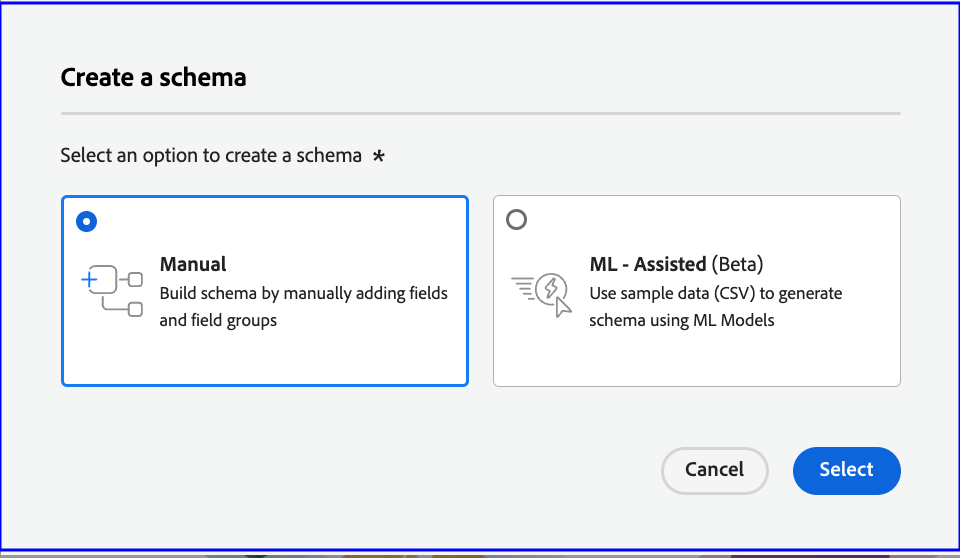
Select the “Experience Event” schema type, give your schema a descriptive name, and save it.
Next, you can enhance the schema by adding either your own custom fields or one of the pre-built field groups. Chances are you’ll find a pre-built group that works as a solid starting point, and you can always refine the field list later if necessary.
For example, we recently used the “Upsell Details” field group, which turned out to be ideal for testing the CJA Person Reporting Window capability in the context of advertising impressions and transactions.
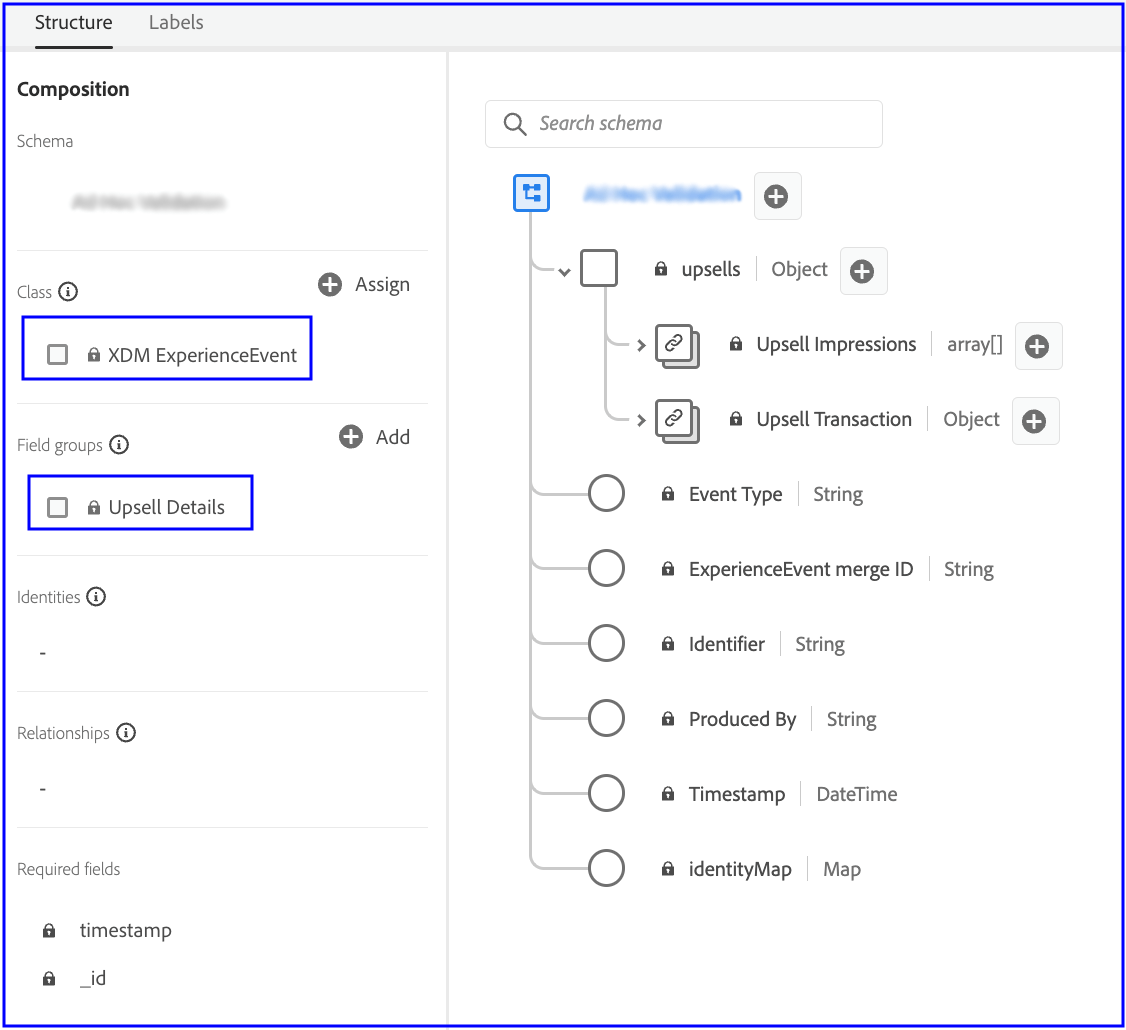
2. Set up a dataset from the schema.
In the Datasets menu, choose Create Dataset > Create dataset from schema. Select the schema you just created, give the dataset a name, and click Finish.
3. Load testing data.
Back in the Schemas list, find the schema you created, and select Download Sample file to obtain a template for loading sample data into your new dataset.
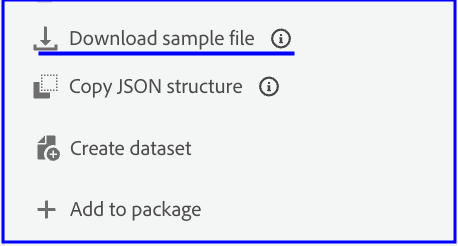
Open the downloaded sample file in a text editor and update it with the specific testing data you want to validate. For example, you can incorporate an impression event following the default experience event schema and include fields from the “Upsell details” field group, like this JSON snippet:
{
"_id": "20",
"eventMergeId": "",
"eventType": "pageView",
"identityMap": {
"key": [
{
"authenticatedState": "ambiguous",
"id": "90+daysTestCookie1",
"primary": false
}
]
},
"producedBy": "self",
"timestamp": "2024-01-12T20:20:39+00:00",
"upsells": {
"upsellImpressions": [
{
"ID": "Upsell Promotion 90+ days",
"displays": 1,
"selected": 0,
"type": "Popup"
}
]
}
}To load this data, open the dataset you created in step 2, then use the menu in the bottom-right corner to import the JSON file.
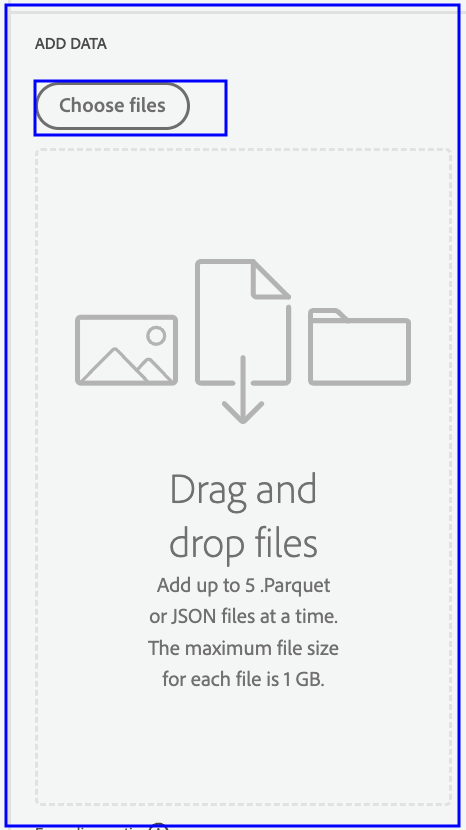
After uploading the file, you’ll see it being ingested into the AEP dataset. You can repeat this process with multiple batches, allowing you to prototype more complex configurations that align with your specific business needs.
Conclusion
Identifying specific solutions or diagnosing potential data quality issues in Customer Journey Analytics (CJA) can become more manageable when you work within a dedicated testing environment. By setting up controlled, purpose-built datasets, you gain a space to easily spot anomalies, validate assumptions, and experiment with data transformations before rolling out changes to your primary data streams. This focused setup not only helps you pinpoint problems early, but also enables you to see how these issues influence reporting and downstream analytics. Ultimately, leveraging a dedicated testing dataset gives you the confidence and clarity needed to refine processes, improve data quality, and make more informed decisions as you evolve your CJA implementation.
|
|
About QA2L |
|
QA2L is a data governance platform specializing in the automated validation of tracking tags/pixels. We focus on making it easy to automate even the most complicated user journeys / flows and to QA all your KPIs in a robust set of tests that is a breeze to maintain. We take a smart, targeted approach to issue discovery via auto-selective site audits and scans and can help your organization on the path of improved data governance and data quality. |
|
Tags: Data Quality Blog Adobe